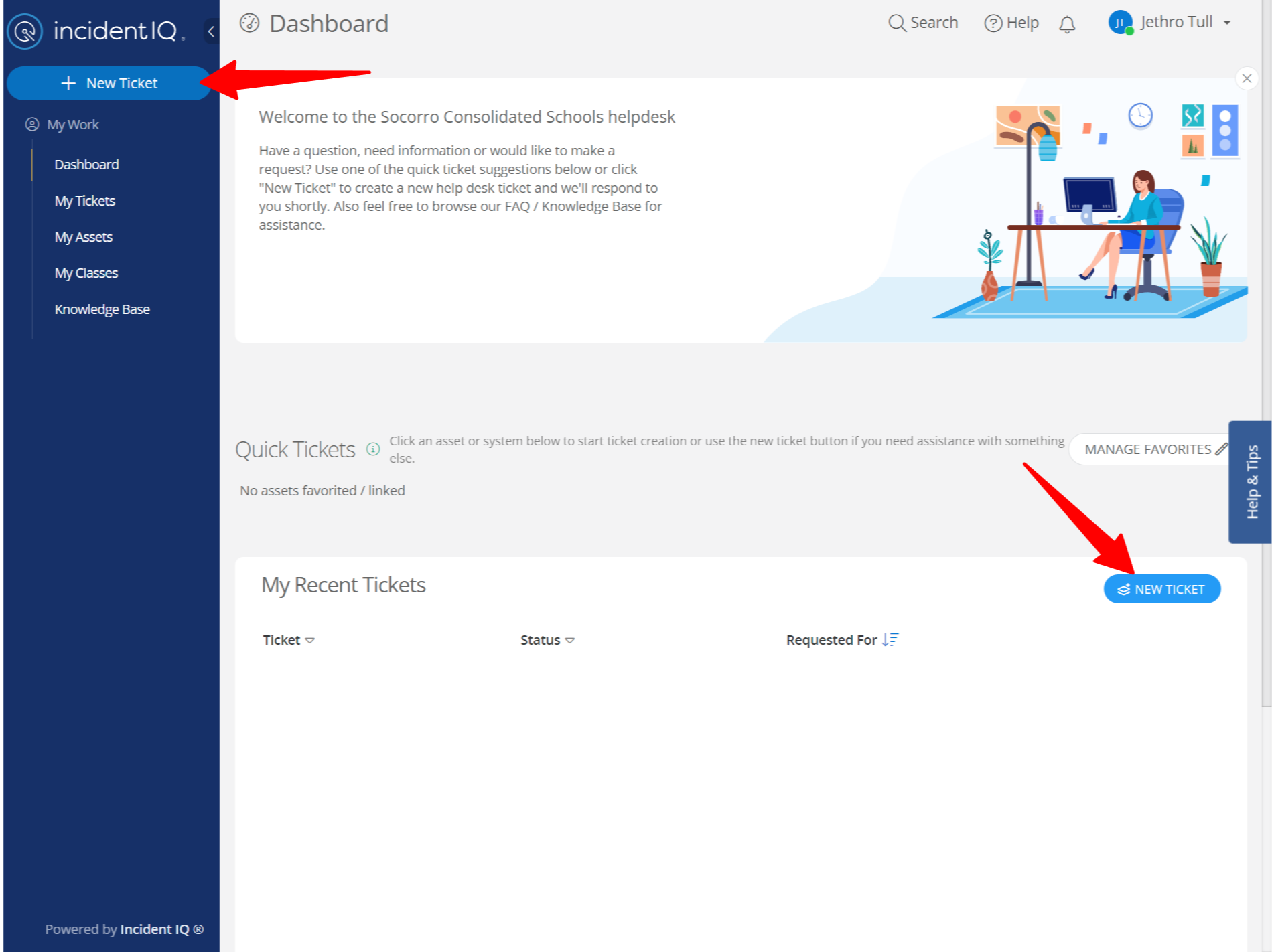Tech Support Tickets
Techteam is proud to announce that we are using the Incident IQ ticketing system to better support users with technology needs. Please follow these steps to submit a ticket for support.
Navigate to https://socorro.incidentiq.com or click Tech Support Ticket on the SCSD Information Technology page. This can also be done from any mobile device.
Click to Sign in with Google SSO.
Click + New Ticket.
Choose the appropriate category, and follow the prompts to submit your ticket. Specific details will help us assist you better.
And that's it! From this dashboard, you can track tickets, see who is assigned to tickets, and review completion times. If you have any questions or concerns, email TechTeam@socorroschools.org.